Button Designer/Key Creator for Stream Deck
Use this free online app to design your very own consistent and personalised Stream Deck buttons! Select from thousands of icons and design your own style with endless customisation options.
Stream Deck recommended icon dimensions
- Icons should be at least 72x72px
- Can be PNG, JPEG, GIF or WebP
- Larger icons will automatically be resized down
Stream Deck icons you create on this app are ready to use right away!
How to assign custom Stream Deck icons
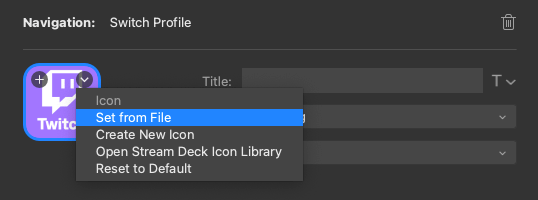
When you've created a key on your Stream Deck and downloaded your custom key from this creator, select the key you would like to customise the icon for and then you can either:
- Drag and drop your custom icon on to the icon preview in the icons property pane
- Click the small arrow in the top right of the icon preview in the icons property pane, click "set from file" and then select your downloaded icon
Can I save my design for later?
Yes! Every time you visit in the same browser, this Stream Deck icon designer will remember your last created icon so you can get a consistent look every time you need to add to your collection.
App Information
This is an unofficial app and is not affiliated in any way with Corsair, Elgato or the Stream Deck brand.
Lovingly hand-coded by Addy Codes using icons from Font Awesome and Material Design.
If you've found this helpful, please consider buying me a coffee to fund more caffeine-fuelled development! To report a bug or request a feature, please visit the GitHub code repository.
